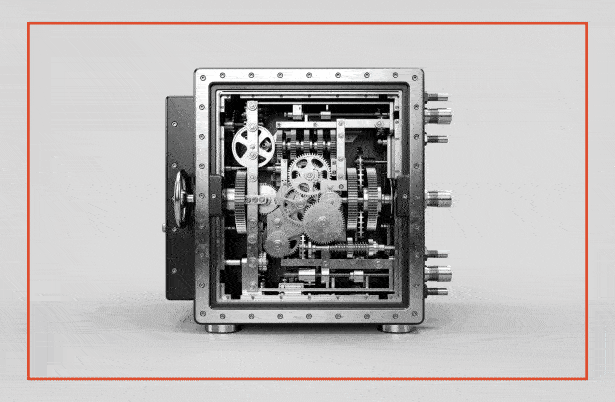Software doesn’t fail when it’s convenient. It fails when invoices are due, customers are waiting, or your team is running at full speed.
That’s the risk of skipping maintenance—not because you don’t care, but because no one handed you the right questions to ask.
Custom systems often run quietly in the background for years. Until one day, they don’t. A small bug turns into a major outage. A missed update creates a security hole. And suddenly, you're in firefighting mode with no clear owner, no documentation, and no backup plan.
Maintenance services exist to prevent this. They keep your systems healthy, patched, monitored, and ready—so you don’t have to think about them every day. But buying maintenance support can feel like walking into a conversation where everyone else speaks a different language.
You don’t need to be technical. You just need to ask the right things. This article breaks down what to look for in plain terms—so you can protect your business, keep costs under control, and avoid problems before they hit.
Start with What You Have
Before you talk to any support provider, take inventory. You don’t need a full-blown technical audit — just a clear list of the software and services your business depends on.
Start simple:
- What systems do you use every day? (e.g. dashboards, CRMs, client portals)
- What’s custom-built or hard to replace?
- What’s been acting up lately?
- What third-party services, subscriptions, or APIs are you paying for? (SaaS tools, external hosting, data providers, etc.)
- What are your recurring infrastructure costs? (Cloud bills, servers, storage — many businesses overpay without realizing it)
Next, separate mission-critical from nice-to-have:
- If a tool goes down, what actually stops your business from running?
- What affects customers, payments, or compliance?
- What can wait a day vs. what needs same-hour resolution?
This step also helps avoid vague proposals. A good support partner should ask these questions upfront — and if they don’t, that’s a red flag.
Pro tip: Don’t overlook legacy cost traps. We've seen cases where simply right-sizing cloud resources cut infrastructure bills by 5x or more. Overprovisioned services, outdated third-party tools, and unnecessary add-ons quietly drain budgets over time. Good support is also about optimizing what you’re already paying for.
What Does “Support” Actually Include?
“Support” can mean very different things depending on who you’re talking to. Some providers only show up when something breaks. Solid maintenance, though, is built around three core functions: Prevent. Save. Help.

Prevent: Keep problems from happening in the first place
- Monitoring: Tools that constantly watch for downtime, performance issues, or errors—and alert the team before users even notice.
- System updates: Regularly updating libraries, frameworks, APIs, and integrations to stay current and avoid compatibility issues.
- Security updates: Patching known vulnerabilities quickly, closing doors before attackers can walk in.
Save: Protect your business if something does go wrong
- Backups: Routine backups plus periodic recovery tests, so your data is safe and restorable if disaster strikes.
- Documentation help: Keeping accurate system documentation to make troubleshooting and future changes faster and safer.
Help: Be ready when you actually need hands-on support
- Bug fixing: Diagnosing and resolving problems when something breaks or behaves unpredictably.
- Advisory & recommendations (optional but valuable): Spotting growing technical debt, recommending optimizations, and helping you plan ahead.
A good support partner doesn’t just fix what’s broken — they actively monitor your system health, keep your stack up to date, and help you avoid costly surprises.
Always ask for a clear list of what’s covered, what’s not, and how you’ll be notified when issues arise.
Key Questions to Ask Any Provider
You don’t need to understand code to ask smart questions. But you do need to separate critical safety, daily operations, and long-term protection. This helps you spot who’s truly proactive.
Critical Protection
- Do you monitor my system, or only react when I report a problem?
- Do you handle security updates and backups?
- How fast do you respond when something breaks? (Look for SLAs, not vague timelines.)
Daily Operations & Transparency
- What’s included in the monthly price—and what costs extra?
- How will I know things are running smoothly? (Reports, dashboards, regular check-ins.)
- What do you do if there is no documentation?
Exit Planning
- What happens if we decide to part ways? (Handover process, access to code and documentation, exit fees.)
If a provider can’t give clear, confident answers — or seems annoyed that you’re asking — move on. The right partner expects these questions.
Watch for These Red Flags
Not all support is created equal. Here are signs you should walk away—or at least ask more questions before signing anything:
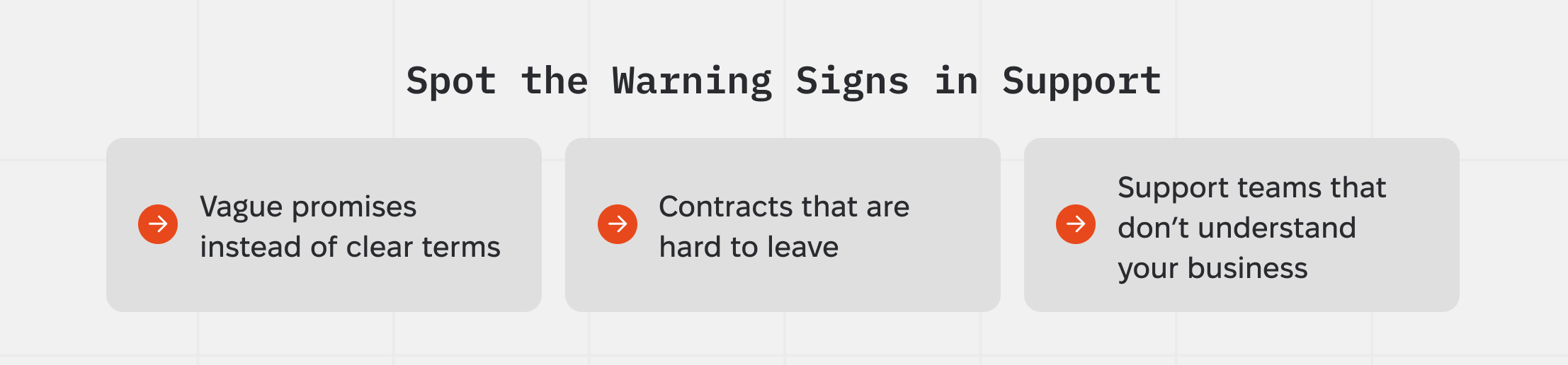
1. Vague promises instead of clear terms
If a provider says things like “we’ve got you covered” or “we’ll do what it takes” without defining what’s actually included, be cautious. You need specifics: response times, update schedules, what's included in the monthly fee, and what costs extra.
2. Contracts that are hard to leave
Look for flexible agreements. If you're locked into a long-term contract with high cancellation fees or unclear exit terms, that’s a problem. A good provider should earn your business each month—not trap you in paperwork.
3. Support teams that don’t understand your business
If they only talk tech and never ask how your business actually runs, they’ll miss the bigger picture. You need someone who understands what matters most—like uptime during peak hours, data handling requirements, or how a small bug can affect customer experience.
Trust your gut. If it feels like you’re being sold something you don’t fully understand, or if the answers feel dodgy, it’s okay to step back. A real partner won’t make you chase clarity.
How Support Is Priced
Support pricing usually falls into a few clear models—and understanding them helps you avoid surprises later.
1. Monthly Retainers
You pay a fixed monthly fee for ongoing support. This typically includes things like monitoring, bug fixes, updates, and critical issue response.
- Example: MEV’s Full Support Plan offers 20 service hours/month (with rollover if unused) for $1,700/month.
- Includes a free initial audit, performance and security updates, technical debt cleanup, and even feature development (if there’s time left after maintenance tasks).
- Good for businesses that want long-term stability and a team on standby.
2. Emergency-Only Retainers
A lower-cost option that covers you when things break—but doesn’t include ongoing improvements.
- Example: MEV’s Emergency Support Plan at $1,200/month includes a free audit and 24-hour incident resolution.
- Good for businesses that just want someone to call when something goes wrong.
3. Tiered or Hybrid Models
Some providers offer flexible packages—like MEV’s rollover hours model—so you can scale support as needed. You get structure without wasting hours you don’t use.
Checklist: What to Confirm Before You Sign
Before you agree to any maintenance plan, make sure the essentials are covered. This quick assessment form helps you avoid surprises and makes sure the provider can actually support your business—not just your code.
Final Thought: It’s About Preventing Headaches
Maintenance keeps your systems working, your team focused, and your customers unaffected by technical issues. It reduces the risk of downtime, protects against security problems, and extends the life of the software you already rely on.
With the right support in place, you stay ahead of issues instead of reacting to them. That means fewer surprises, less stress, and more time to focus on the parts of the business that move things forward.



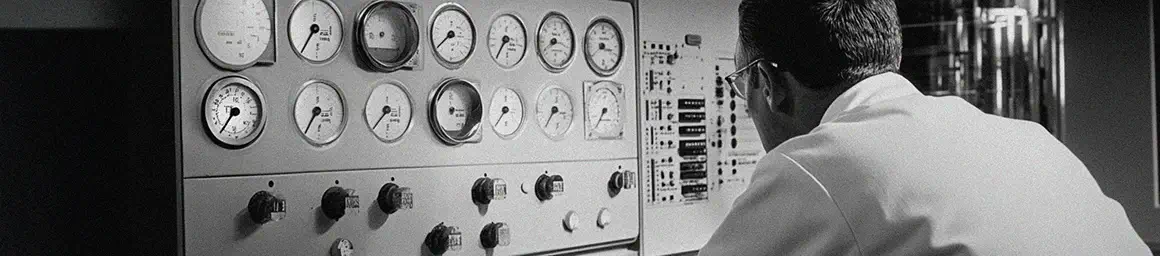



.png)

.webp)