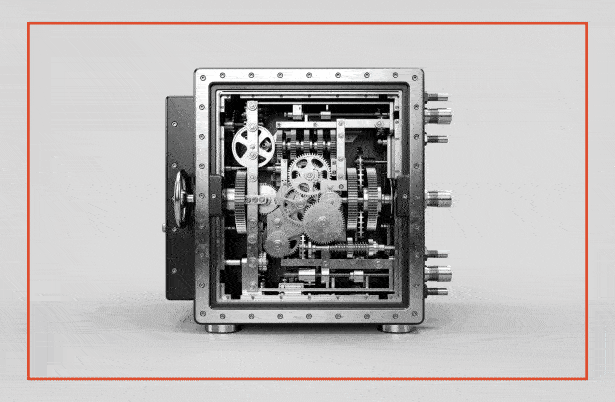Most teams don’t think much about software support until something breaks at the worst possible moment: a release goes live, the app slows to a crawl, and suddenly Slack is full of “is this down for everyone?” messages.
That’s what application support is really about: keeping your software usable after it ships. Whether you’re a small startup or a big organization, you need your tools, customer-facing apps, and internal platforms to behave predictably. Support is the work that keeps them up, reachable, and usable when people actually need them.
Maintenance sits next to that day-to-day firefighting. It’s the quiet work of updating, refactoring, patching, and tuning performance so your systems don’t slowly grind themselves into a maintenance nightmare. Together, application support and maintenance are what let you grow without constantly tripping over outages, security gaps, or “mystery” bugs that no one wants to own.
Support vs. Maintenance: Two Sides of the Same Mess
People often throw “support” and “maintenance” into the same bucket, but they usually feel pretty different inside a team:
- Support is what happens after something goes wrong.
A user hits a bug, a service crashes, an integration times out. Someone logs a ticket, someone else jumps in, and the goal is simple: get things working again with as little disruption as possible. - Maintenance is what you do so that fewer of those incidents happen in the first place.
Updating frameworks, patching vulnerabilities, cleaning up performance hotspots, paying down the worst technical debt, retiring unused features – all the unglamorous work that keeps the system from falling over six months from now.
Support is reactive by nature; maintenance is supposed to be proactive. You need both. If you focus only on support, your team burns out putting out the same fires. If you focus only on maintenance, you may end up working on nice refactors while users are still stuck on basic issues.
Why This Stuff Matters More Than Most Teams Admit
It’s tempting to treat support as “just operations” – something you’ll deal with once the product is stable. In reality, the way you handle support and maintenance leaks into almost everything else:
- Stability and trust
If your product is flaky, customers notice. They might not send you long rants about memory leaks, but they will quietly stop renewing or recommending you. - Lost revenue and hidden costs
Outages don’t just cost engineering hours. They hit conversions, sales calls, and renewal conversations. And delayed fixes tend to get more expensive the longer they sit. - Performance and scale
As your user base grows, “it’s a bit slow but it’s fine” becomes “we’re timing out on basic flows.” Maintenance (and performance work in particular) decides whether you can handle more load without rewrites every year. - Team focus
If your developers are constantly dragged into urgent fixes, roadmap work slows down. You start missing milestones not because the roadmap is wrong, but because no one has uninterrupted time to work on it. - Resilience when something unexpected happens
A sudden spike in traffic, a vendor outage, a new security requirement – a team that’s already thinking about maintenance and support is much better positioned to adapt without chaos.
Handled well, support and maintenance become part of how you grow. Handled badly, they quietly drag on everything else the business is trying to do.
Picking a Support Model That Matches Your Reality
There’s no universally “correct” way to organize support. What works for a small SaaS team with 500 users isn’t what an insurance company with ten legacy platforms needs. Still, most setups fall into one of three broad patterns.
1. In-House Support
You keep support inside your own team. That might mean:
- An internal support/ops team handling tickets and day-to-day issues
- Developers rotating on-call
- Product and engineering owning internal tools and workflows end-to-end
This makes sense if:
- Your systems are complex, tightly coupled, or heavily regulated
- You have a lot of institutional knowledge that’s hard to transfer
- You need strict control over access and data
Upsides
- Decisions are fast; you don’t have to explain your stack to a third party.
- The people touching production actually understand the code and the business context.
- You can align support priorities directly with the roadmap.
Trade-offs
- It’s not cheap. Hiring and retaining people who can handle support and project work is tough.
- Capacity is limited. A big incident or a busy quarter can easily overwhelm a small internal team.
- You might end up with “shadow work” – nobody officially owns support, so everyone is half-doing it.
2. Outsourced Support
Here, you bring in an external provider to handle some or most of your support workload. That often includes:
- First-line triage and ticket handling
- Basic fixes and standard operating procedures
- 24/7 coverage based on SLAs
- Sometimes, ongoing maintenance tasks like patching or routine checks
This tends to fit when:
- You need around-the-clock support but don’t want to staff night and weekend shifts
- Your ticket volume is high and relatively repeatable
- You want predictable costs and documented service levels
Upsides
- Easier to scale up or down as your user base grows or contracts.
- Frees up internal teams to focus more on roadmap work and higher-impact projects.
- You can often get coverage you wouldn’t reasonably build in-house (time zones, language, etc.).
Trade-offs
- External teams don’t live in your product every day; they need good documentation and oversight.
- If the relationship isn’t managed well, support becomes a black box and quality slips.
- Anything unusual still ends up on your internal team anyway.
3. Hybrid Models
Most growing companies end up somewhere in the middle:
- Internal teams own the trickier, business-critical, or highly contextual work.
- An external partner covers after-hours, repeatable incidents, and standard maintenance tasks.
- Responsibilities are split by severity, area of the system, or time of day.
Upsides
- You can protect your core teams’ focus while still providing serious coverage.
- There’s room to adjust over time as the product and team evolve.
- You’re not betting everything on one model.
Trade-offs
- Someone has to coordinate all of this. Ownership and communication matter a lot more.
- If tools and processes aren’t aligned, handovers between internal and external teams get messy.
How You Run Support Day to Day: Reactive vs. Proactive
Once you’ve figured out who’s doing the work, there’s a separate question: how do you handle issues?
Reactive Support: “We’ll Fix It When It Breaks”
Most teams start here:
- A user reports a bug.
- Someone logs it in a ticket system.
- A developer or support engineer picks it up and fixes it.
This approach fits early-stage teams and very small products. It’s simple, and you don’t need a huge setup. A shared inbox, a basic ticketing tool, and Slack can go pretty far.
But when your product grows, purely reactive support starts to hurt:
- You see the same issues pop up for months.
- Fire drills derail planned work.
- The team spends more time reacting than improving.
Proactive Support: Catching Problems Before Users Do
Proactive support tries to surface issues before users flood you with tickets. That usually means:
- Real-time monitoring of key flows and infrastructure
- Alerting when error rates, latency, or other indicators spike
- Regular patching and updates instead of waiting for something to break
- Maintenance windows that are planned instead of emergency downtime
It requires more setup and maturity: good observability, clear runbooks, and people who watch and interpret the signals. But once it’s in place, you get fewer nasty surprises and a better user experience.
Most mature teams don’t pick one or the other. They keep a solid reactive path (because things will break) and build up proactive practices in parallel.
What “Good Enough” Looks Like at Different Stages of Growth
You don’t need the same support operation when three people are building an MVP as when you’re onboarding enterprise customers. The expectations, risks, and constraints are just different.
When You’re Pre-Product or Still in MVP Land
At this point, speed dominates everything. Support usually looks like:
- Issues coming in via email, Slack, or a simple form
- Founders and engineers jumping in to help users directly
- Bugs being fixed in the next deploy rather than scheduled months out
Useful moves here:
- Keep tracking of repeat questions and bugs in one place, even if it’s just a shared board.
- Write down “how we fixed it” for recurring issues so the next person doesn’t start from scratch.
- Tackle the worst bugs and obvious performance cliffs – the ones that scare away early adopters.
The goal isn’t a polished support operation. It’s to learn quickly, keep early users reasonably happy, and avoid digging yourself into a hole you’ll regret later.
When You’ve Found Product-Market Fit
Now you have paying customers, real usage, and people relying on your software for their own work. Support can’t be “whoever has time” anymore.
This is usually when teams:
- Introduce a proper ticketing system with queues, tags, and basic reporting
- Define who owns support (even if it’s still partly engineers)
- Start measuring response and resolution times
- Add basic maintenance routines: patch cycles, uptime checks, simple performance dashboards
Here, you’re trying to reduce chaos:
- Fewer surprises for customers
- Clearer expectations for the team
- A bit of structure around what gets fixed when
Support starts feeding product decisions too. If the same rough edges keep generating tickets, that’s useful data for the roadmap.
When You’re Scaling Fast
Once you’re selling into larger accounts or seeing strong user growth, support turns into an explicit lever for growth. Downtime and slow responses cost real money and reputation.
Typical changes at this point:
- You define tiers of support (self-service / frontline / escalation).
- On-call rotations or dedicated incident responders appear.
- Monitoring and alerting get more sophisticated.
- SLAs are formalized and (ideally) realistic.
Maintenance also gets split up more clearly:
- Engineering focuses on adaptive changes (keeping up with new platforms, standards, and dependencies).
- Support and product teams flag recurring issues for “perfective” improvements – making things smoother, less fragile, and easier to use.
The aim isn’t zero incidents; that’s unrealistic. It’s fewer big surprises, faster response when something breaks, and a tighter loop between what support sees and what product does next.
When You’re Running a Mature or Enterprise-Grade Product
At this stage, you’re dealing with audits, compliance, disaster recovery plans, maybe multiple regions and environments. Support and maintenance are part of a bigger operational picture.
You’ll typically see:
- Support, engineering, QA, and DevOps working from a shared view of incidents and changes
- Regular security reviews, patch schedules, and sometimes formal change advisory boards
- Automation around common requests, onboarding, and basic troubleshooting
- Internal knowledge bases with playbooks, SOPs, and known issues
The bar is higher: customers expect transparency, predictable behavior, and clear communication when things go wrong. And regulators might as well.
A Quick Reality Check on Your Own Support Setup
You don’t need a 40-question audit to sense whether your support and maintenance setup is helping or hurting. A few simple questions usually reveal the pattern:
- Did your team spend most of last month on unplanned fixes?
- Are the same issues coming up in tickets or customer calls over and over?
- Do you dread releasing because of the clean-up that usually follows?
- Are sales or customer success teams constantly asking for updates on open issues?
- Does anyone feel confident describing your support strategy in one or two sentences?
If several of these feel uncomfortably familiar, it’s probably time to treat support and maintenance as something more than “overhead.”
That usually means:
- Treating support as part of your go-to-market and retention strategy, not just an operational cost
- Investing in at least some proactive capabilities: monitoring, alerts, and planned maintenance
- Picking a support model (in-house, outsourced, or hybrid) that matches your stage and risk profile

Where to Go From Here
Support is the kind of infrastructure you mostly don’t notice on good days. When it’s weak, though, you feel it everywhere: in customer calls, in roadmap delays, in deals that stall because “the product feels unstable.”
If your team spends more time reacting than improving, or if customers seem to catch issues before you do, that’s not just a technical glitch. It’s a sign that the way you’re handling support and maintenance doesn’t match where the business is now.
So it’s worth asking, honestly: Is your current setup helping you move faster, or quietly slowing everything down?
If it’s the latter, this is the moment to adjust it – before the next big incident forces your hand.







.png)

.webp)