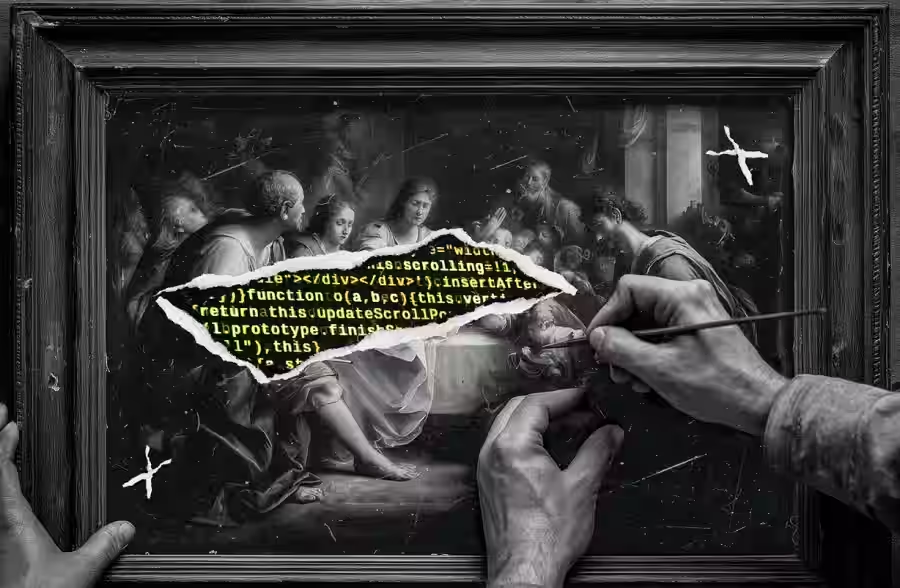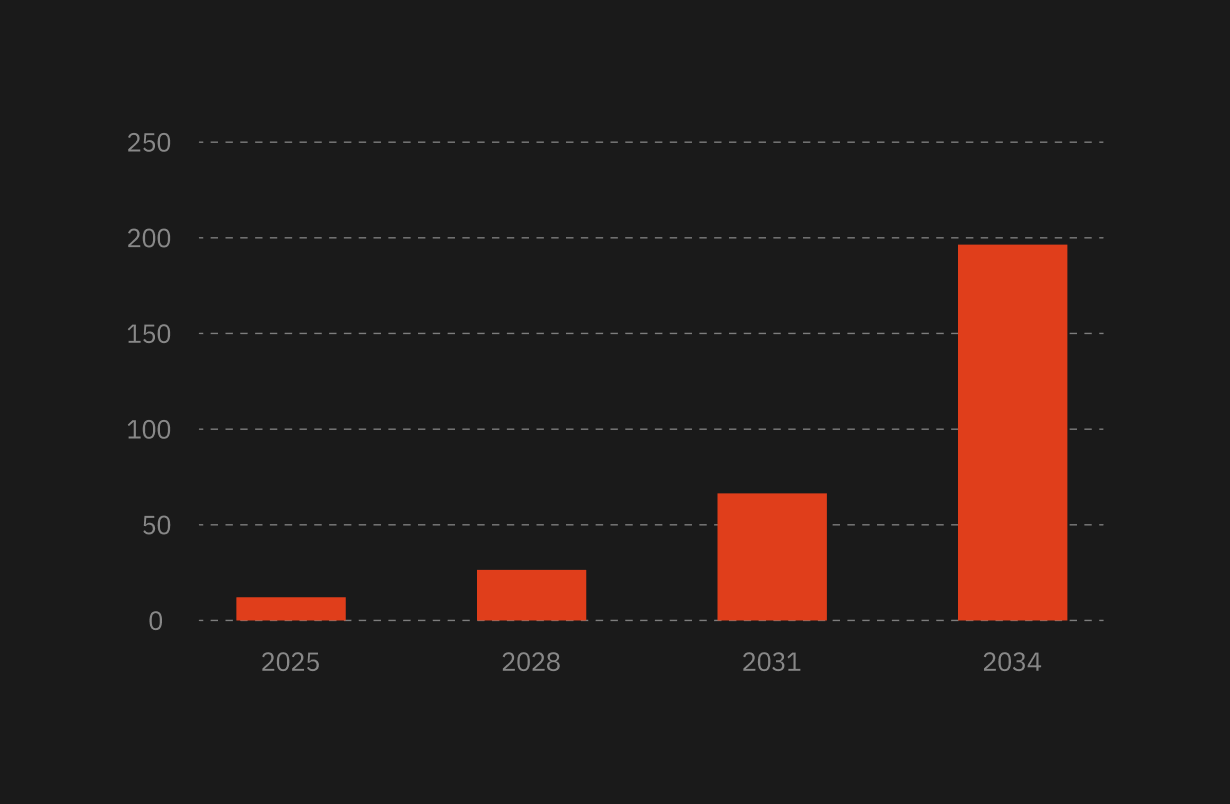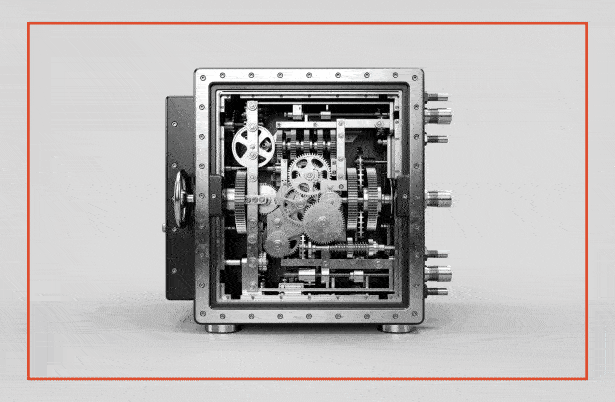You already know your code. The challenge is making sure everyone else understands what you’re doing and why it matters. Customers and non-technical teammates expect a clear view of progress and outcomes that make sense without technical detail. Good communication keeps projects aligned, builds trust, and helps your work speak for itself.
Why You Should Talk About Impact, Not Code
Every feature, fix, or refactor has a story behind it. The trick is to make that story easy to follow for people who don’t live in your code. When you explain what your work does—the value it brings, the problem it solves, the change it creates—you bridge the gap between engineering and understanding.
That’s the real goal of communication in development: helping others see the impact of your work. Not the syntax or architecture, but the results that matter in real life—faster load times, fewer user mistakes, smoother workflows, or better business performance.
People rarely remember the technology behind a solution. What sticks with them is the outcome—what improved, what became easier, what finally started working the way it should.
How to Explain Your Work Clearly
Clarity isn’t about using big words or showing deep knowledge. It’s about making your message land. When people easily understand what you mean, decisions move faster and your work gets appreciated for what it actually delivers.
Here are a few ways to keep your communication sharp and simple:
- Keep language clean. Use everyday words. The simpler your phrasing, the faster others follow your thought.
- Add light visuals. A quick diagram, screenshot, or drawing on a whiteboard can do more than five minutes of explanation. Just don’t overdo it — clarity dies in clutter.
- Describe outcomes. Replace technical details with results people can feel. “The app loads faster” leaves a stronger impression than “we reworked the cache.”
- Confirm understanding. Pause to check if everyone’s with you. A short “So improving speed is the main goal, correct?” can save a whole sprint of rework.
- Ask for feedback. Feedback keeps communication two-sided. Try simple questions like “Would this approach match user expectations?” — it opens the floor without putting pressure on anyone.
What to Avoid
Even smart communication can lose people fast if it gets too technical or too internal. These are the most common traps — and how to steer clear of them.
- Avoid showing raw code or logs. If it’s not helping someone make a decision, skip the code window. Summarize what’s important instead.
- Don’t rely on acronyms. Terms like CI/CD, API calls, or REST endpoint sound normal to you but can derail a conversation. Use full, plain words or quick explanations when needed.
- Skip unnecessary architecture talk. You don’t need to walk through every layer of the system. Stick to what affects the outcome, timeline, or budget.
- Give context to numbers. Metrics only matter when people know what they mean. “Pages now load twice as fast” tells a story; “response time went from 320ms to 140ms” doesn’t.
- Translate internal blockers. Team language rarely means much outside the team. Replace “QA didn’t merge the staging PR” with “testing is almost done, we’ll release once it’s verified.”
- Remember what drives decisions. Most stakeholders care about risk, cost, and delivery speed. Keep the conversation anchored to those, not to the elegance of your code.
Helpful General Phrases
Here are phrases you can safely use to explain things, clarify, or keep the conversation flowing:
Communication Prompts — Purpose & Suggested Phrasing
| Purpose |
Say This |
| To describe benefits |
- “This feature helps users [save time / avoid errors / work faster].”
|
| To simplify your explanation |
- “Here’s a simple example.”
- “Let me explain it in a different way.”
|
| To confirm what they said |
- “Just to make sure I understood…”
- “So the priority is [X], right?”
|
| When something goes wrong |
- “We found an issue and we’re working on a fix to prevent it from happening again.”
|
| To invite questions |
- “Please feel free to ask if anything is unclear.”
- “I’m happy to clarify anything.”
|
| To confirm mutual understanding |
- “Just to double-check, are we on the same page?”
- “Did I capture that correctly?”
|
| To gently prompt input |
- “Do you have any thoughts or questions at this point?”
- “Is there anything you’d like to add or clarify?”
|
| To check if they’re following |
- “Is everything clear so far?”
- “Would you like me to explain any part in more detail?”
|
How to Explain Technical Work Without Going Too Deep
Just rephrase in simple words:
Translate Tech Work into Plain Language
| Instead of Saying |
Try This |
| “We added validation on the backend.” |
“Now the system will stop wrong data before it’s saved.” |
| “We refactored the code for scalability.” |
“We made it easier to support more users in the future.” |
| “We optimized the query performance.” |
“The app should now load faster.” |
| “We introduced asynchronous processing.” |
“The system now handles multiple tasks at once, so users won’t have to wait as long.” |
| “We implemented caching.” |
“Frequently used data will now load instantly instead of reloading every time.” |
| “We migrated to a new framework.” |
“This will help us develop features faster and keep the system up to date.” |
| “We added unit tests and integration tests.” |
“This helps catch bugs early and ensures everything works as expected.” |
| “We containerized the app using Docker.” |
“It’s now easier to make updates without breaking anything.” |
| “We created a CI/CD pipeline.” |
“Changes can now go live faster and with fewer errors.” |
| “We decoupled components using microservices.” |
“Parts of the system can now be improved or fixed without affecting everything else.” |
AI Toolkit for Explaining Tech to Non-Technical Stakeholders
Final Thought
When you explain work in simple, concrete terms, everyone moves faster and with fewer misunderstandings. Customers feel confident in what’s being built, and your work gets the credit it deserves.
Good code matters, but how you talk about it shapes how people see its value.
Keep your language plain, your focus on impact, and your meetings short and purposeful. That’s how professionals get real alignment — and better results.
MEV team
Software development company







.png)

.webp)