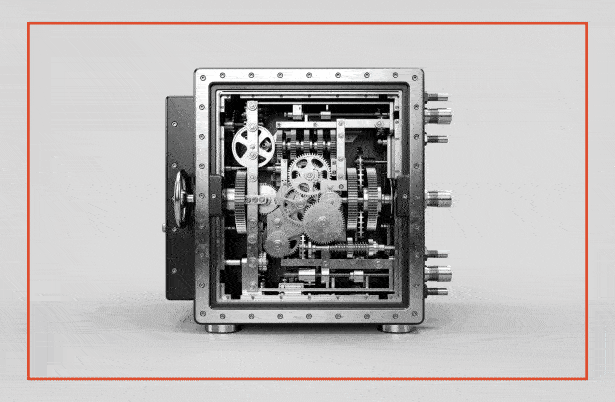If you're managing a legacy system that’s been through too many hands, you know the drill – bloated codebases, missing documentation, fragile deployments. And yet, the expectations keep coming: keep the system stable, deliver new features, and somehow prepare for the future.
It’s a tough position to be in.
No need to start from scratch to get back on track – unless it’s one of those rare, all-hands-on-deck situations. We help companies bring structure to aging systems by focusing on three high-impact areas: infrastructure migration, CI/CD automation, and monitoring that gives you real visibility.
Infrastructure Migration – Why is everyone moving to the cloud?
Think of cloud migration like moving from a small office to a modern high-rise. Same business, but now with better space, more flexibility, and room to grow.
In practical terms, it means moving apps, data, and systems from old in-house servers (or early cloud setups) to a modern cloud platform like AWS, Azure, or Google Cloud.
Sometimes, it’s a simple move. Other times, systems need to be cleaned up, restructured, or updated to work well in the new space. Either way, it’s about building a foundation that helps the team move faster and keep customers happy.
Why It’s Done
Companies move to the cloud to:
- Handle more traffic without crashing
- Launch features faster with better tools
- Free up developers’ time from system maintenance
- Improve security using built-in cloud protection
- Scale storage up or down as demand shifts – keeping costs flexible
- Prepare for future tech like automation, AI, or smarter data tools
What to Watch Out For
Cloud migration works best when it’s carefully planned. Watch for:
- Downtime risks during the switch
- Old systems that don’t play nice with modern tools
- Lost data if backups aren’t solid
- Surprise costs if cloud usage isn’t tracked and managed
A step-by-step approach helps avoid problems and keep everything running smoothly.
What Drives the Cost
The cloud itself isn’t usually the biggest cost – here’s what adds up:
- Planning time to map out what moves, what stays, and what needs fixing
- Updating old systems so they work in the new setup
- New tools for deployment, monitoring, and automation
- External help from migration partners or contractors if your team is already stretched
- Training to make sure your team can run the new setup confidently
These are upfront costs, but they pay off by reducing delays, outages, and maintenance long-term.
Choosing the Right Cloud Platform
We often recommend AWS – it’s flexible, reliable, and widely used. But Azure or Google Cloud might be a better fit depending on your existing tools, contracts, or future plans.
CI/CD: Automation That Speeds You Up and Keeps Quality High
Most older systems we work with either don’t have CI/CD in place or rely on partially automated, outdated setups. This often leads to slow releases, inconsistent testing, and production bugs slipping through.
CI/CD (Continuous Integration / Continuous Delivery) is a way to automate how code is tested and deployed. Instead of manually copying files to servers or running scripts by hand, the process is handled by a pipeline of automated steps.
This matters because:
- It reduces the risk of human error
- It standardizes how changes are released
- It gives visibility into what’s been deployed, and when
What it changes in day-to-day work
- Code is automatically tested and verified before it moves forward
- Deployments to staging or production happen with minimal manual input
- Rollbacks are easier if something breaks
- Developers spend less time managing releases and more time working on actual product improvements
From a business perspective
Without CI/CD, releasing a new feature means late calls, manual steps, and hoping nothing breaks. Fixes, when needed, can take days.
With CI/CD, the same update is tested and deployed automatically – no delays, no drama. Releases become routine, not risky.
Bugs are caught earlier. Changes go live faster. Everything is tracked, so there's no guesswork when something goes wrong.
Common Tools Used in CI/CD
CI/CD isn’t one tool – it’s a connected system made up of several key parts. Here are the most common types of tools teams use to automate testing, deployment, and delivery:
Monitoring: Your Early Warning System for Tech Trouble
When something breaks in a software system – downtime, slow response, or data loss – it rarely happens without warning. The signs were there; they just weren’t seen.
That’s where monitoring comes in. It gives teams the visibility to catch issues early, prevent outages, and make smarter decisions about infrastructure and product performance.
What It Helps You See (Before It Hurts)
Good monitoring turns invisible risks into visible signals. Instead of reacting to complaints or surprises, teams can act early – long before customers notice anything wrong.
It helps answer essential business questions:
- Are we delivering a stable experience to users?
- Are system limits about to impact performance?
- Are we wasting budget on unused or underperforming infrastructure?
Once those questions are clear, the next step is making sure the right data is being tracked.
What We Usually Set Up (And Why It Matters)
A solid monitoring setup covers three main areas. Each gives a different angle on system health, and together they give a full picture of what’s working – and what’s not.
Once the right signals are in place, the next question is how they’re tracked – and which tools are the best fit.
Common Tools That Do the Job
Tool choice depends on your environment, budget, and internal capacity. Some setups are cloud-native and managed for you. Others are open-source and flexible but need in-house support.
Here’s what teams commonly use:
Real-World Impact
Here’s where monitoring earns its keep. These aren’t edge cases – they’re the kinds of problems that cost time, money, and customer trust if not handled early:
- Disk space running out → If not caught in time, new data can’t be saved, and critical systems may crash.
- Memory leaks → Slowdowns that gradually get worse can be spotted and resolved before users feel them.
- Slow response times → Performance metrics highlight delays that signal code or database issues.
- System overload → A high load average warns that the server is maxed out – it’s time to scale or split the load.
- Idle infrastructure → Servers sitting empty? Monitoring helps spot and shut down what’s not needed, saving cost.



Alerts – Fix Issues Before Customers Notice
Dashboards are helpful, but no one watches them all day. That’s why alerts matter.
If something important crosses a limit – like CPU getting too high, pages loading slowly, or too many errors showing up – the system sends a quick alert to Slack or email.
This way, the team can respond right away – before customers even notice something’s wrong.
Monitoring Needs Regular Updates
Monitoring isn’t a one-and-done setup. As the product grows, traffic increases, or features change, the system needs to be updated to match.
We usually review monitoring regularly to make sure it still fits what the business and team need.
Questions we ask during a review:
- Are we tracking the right things?
- Are there alerts we no longer need?
- Do any thresholds need adjusting?
These check-ins usually happen every few months or after major product changes – just to make sure the team always has the right visibility, at the right time.
Wrapping Up: Take Back Control Without Starting Over
Legacy systems can be frustrating, but that doesn’t mean you need to rebuild everything from scratch.
Often, what’s needed isn’t a full reset but structure.
By focusing on three key areas – cloud infrastructure, CI/CD automation, and reliable monitoring – you can bring order to even the most tangled tech stack.
- Cloud migration gives your systems room to grow and makes scaling easier.
- CI/CD helps your team release updates faster and with fewer mistakes.
- Monitoring makes sure you see problems early and avoid surprises.
Together, these changes reduce downtime, help your team work more efficiently, and make it easier to meet business goals without constantly putting out fires.
You don’t need to fix everything at once. Start with what’s slowing you down the most – and take it one step at a time.







.png)

.webp)