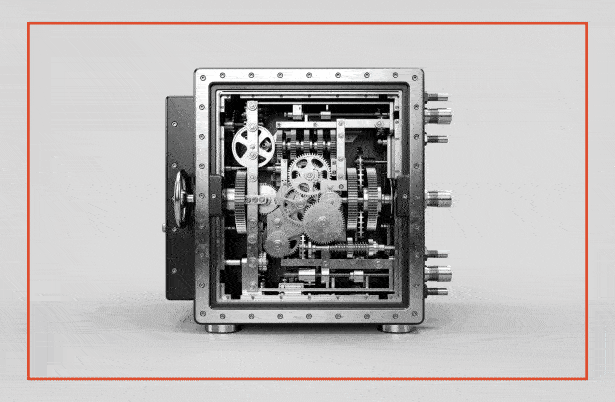When your development team is already at capacity, every new request starts to feel like a burden. But sometimes, the business can’t wait. You need to test an idea, validate a concept, or build something lightweight—fast. That’s where no-code tools can help.
In a recent internal project, we used Lovable.dev, a no-code platform, to deliver a fully functional prototype in just four days.
No engineers were pulled off the core roadmap. No custom code was written. And yet, the result looked polished, worked well, and gave the business exactly what it needed: clarity and direction.
What Was Built
The prototype focused on transforming unstructured input—such as media content or qualitative feedback—into structured insights. Users could upload files, view auto-generated transcripts, and evaluate key inputs through an interactive interface.
The system parsed content automatically, extracted relevant elements like questions and responses, and allowed users to assess and rate them. A visual summary of patterns across multiple data points helped users quickly understand common themes and needs.
The result? A clean, responsive interface that simplified a complex review process.
Delivered in 4 Days Using Prompts, Not Code
Everything—from storage and integrations to backend logic and frontend UI—was built using structured prompts in Lovable.dev:
- Media processing and transcription handled via external speech-to-text services - Deepgram.
- AI-driven content extraction for identifying relevant interactions
- Structured storage setup using Supabase
- Custom backend logic generated automatically (edge functions)
- Interactive dashboards with timestamped content views and visual summaries
- Theme and layout customization done via natural language prompts
- GitHub export and sync: Generated code is fully exportable to GitHub, complete with a README for local setup. You can continue development in your own IDE and even sync changes back to Lovable.dev for further visual editing.
- Publishing completed in just a few clicks—with support for custom domains
Despite multiple rounds of requirement updates, the app was completed in four working days. With clear specs from the start, it could’ve been done in two.
Know the Limits: Pitfalls to Watch Out For
No-code platforms like Lovable.dev offer speed, convenience, and accessibility—but they’re not without trade-offs. If you're considering using no-code in a high-growth tech environment, it’s important to go in with eyes wide open. Here are some things to watch for:
1. The Code May Work—But It’s Not Production-Grade
The generated code is functional, but it’s often not optimized. Expect to refactor before moving anything to production. Clean architecture, performance tuning, and security hardening are still necessary.
2. Platform Limitations Can Get in the Way
No-code tools are often opinionated. You can’t always choose your framework or tech stack, and complex logic or deep customizations may hit platform constraints.
3. Prompt Limits Can Cost You
Most platforms operate on a credit-based system for prompts. Vague or repetitive prompts can burn through your credits quickly, leading to additional costs and slower iteration.
4. Design Changes Can Break Functionality
Changing your layout midstream? That can cause logic or feature breakage. Lock in design direction early—and be cautious with visual edits after logic has been implemented.
5. Debugging Isn’t Always Straightforward
When something goes wrong, debugging with prompts isn’t always precise. You’ll often need to review the generated code manually and describe the issue clearly to get reliable fixes.
6. Vendor Lock-In Is Still a Risk
Even if the code is exportable, you’re still relying on the platform for generation, UI editing, and publishing. Long-term sustainability depends on how quickly you transition to a self-managed codebase.
7. Not Built for Complex Systems
Need microservices, multi-region scaling, or advanced DevOps automation? No-code may fall short unless paired with traditional development.

When to Use No-Code in a Mid-Market Tech Strategy
No-code platforms aren’t meant to replace engineering teams—but they can be a strategic asset when used at the right time and in the right place. For CTOs like David, knowing when to bring them in is just as important as knowing how they work.
Here’s where no-code fits in a growing tech org:
- Idea Validation: Quickly test product concepts or internal tools before allocating expensive dev time.
- Supportive Tools: Build internal dashboards, admin portals, or data review systems without distracting your core team.
- Client-Facing Prototypes: Show stakeholders something tangible early in the process to speed up feedback and alignment.
- Temporary Solutions: Launch stopgap tools while a more robust solution is being built behind the scenes.
- Low-Risk Experiments: Run A/B tests or try new workflows in a sandbox environment.

What this means for you: No-code isn’t a silver bullet—but it is a way to move faster without breaking your current dev rhythm. It lets you prioritize core engineering resources where they matter most, while still making progress on business-critical initiatives.
Practical Lessons from the Build
For teams exploring no-code tools, here’s what helped move quickly and avoid common pitfalls:
- Structure your first request: Your first prompt acts like a blueprint—include features, logic, and design details.
- Define design early: Visual overhauls mid-project can cause bugs or functional breaks.
- Don’t blindly trust the output: Review all generated code before scaling or deploying.
- Be specific with fix prompts: General “fix it” requests don’t work—describe the actual and expected behavior.
- Watch your credits: Prompt usage is limited—make every iteration count.

Final Thought
This project proved something important: you don’t always need more hands to move faster. Sometimes, you just need a better way to build. And when time, clarity, and business momentum matter most, no-code platforms can deliver—all in a matter of days.




.png)


.png)

.webp)